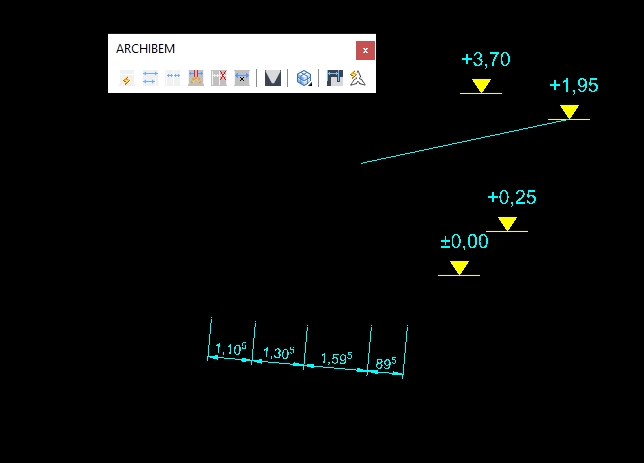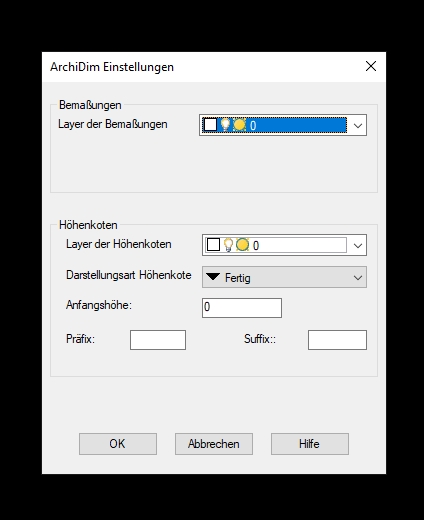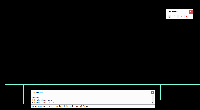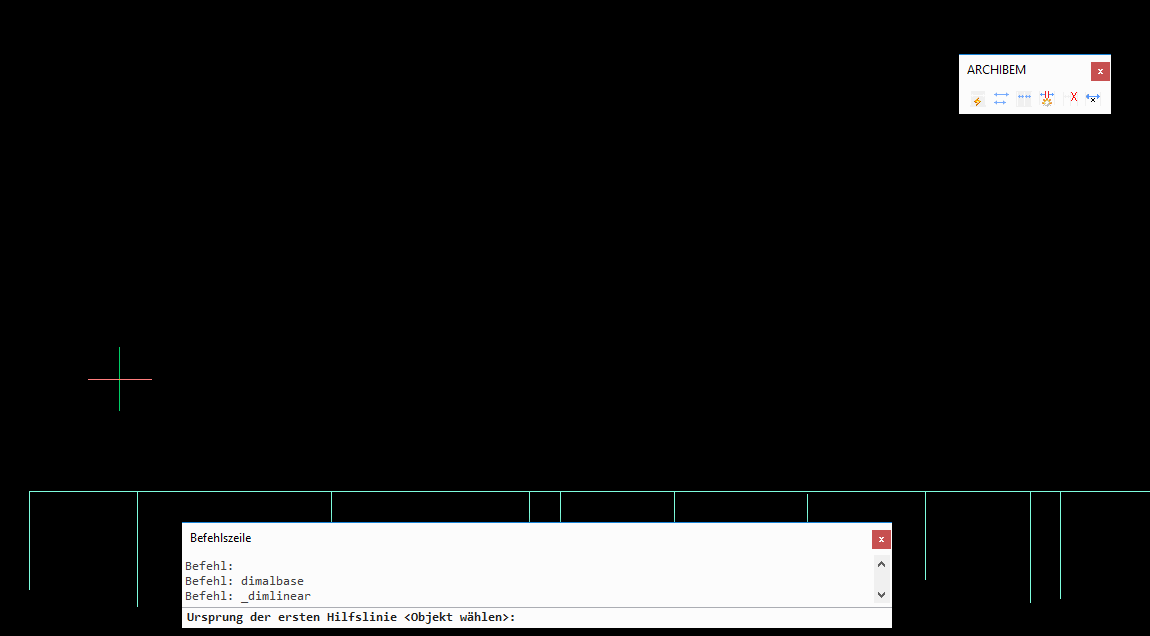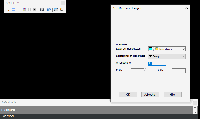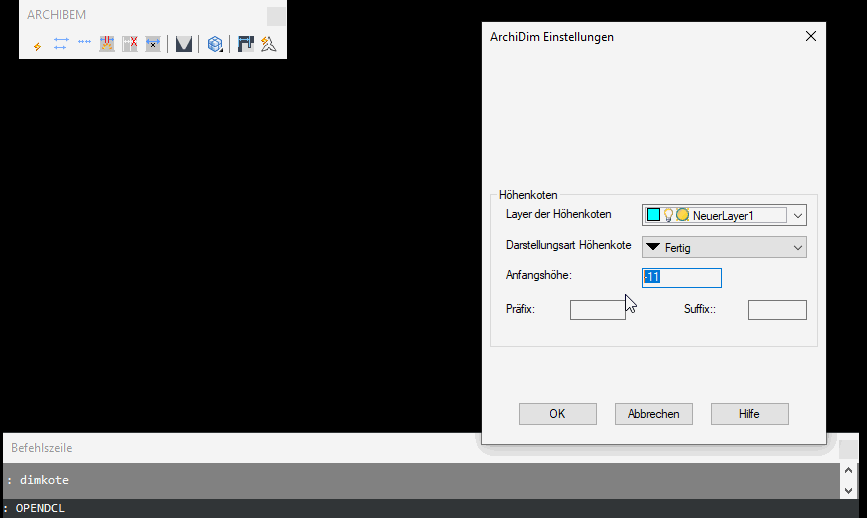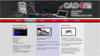ArchDim V6.4
ArchDim is an architectural dimensioning tool that automatically adjusts the dimensioning to a DIN compliant representation with a superscript 5. No special dimension styles or settings are needed. The created dimensions are pure AutoCAD / BricsCAD dimension objects.
In addition, height grades can now be set and edited in intelligent dependencies.
-3. round up or down the number of decimal places to a whole 5mm and put it upwards.
-suppress leading zero an dot. (less than an meter)
-automatic tracking of the measured value when the dimensional chain is changed
-additional command to continue dimensioning 'from a standing position'.
Dimensions are combined into a group.
-additional command to dimension 'from a standing position' with dimbaseline
continue dimension. Dimensions are combined into a group.
- additional command to delete dimensions from a 'chain'. The adjacent dimension is
extended by the deleted dimension.
- additional command to split a dimension into 2.
- additional command to enter an opening dimension.
- additional command to divide dimensiongroup.
- Command for setting elevation grades (individually or in a chain)
- Context menu items for editing height vertices
- Dialog box for setting layer or display of the vertices
Runs from AutoCAD/BricsCAD V18 only PRO and Platinum Editions. LITE/LT only reduced
The OpenDCL runtime is required download >>



 ArchDim
ArchDim